A Guide to Patch Panels and Keystone Inserts
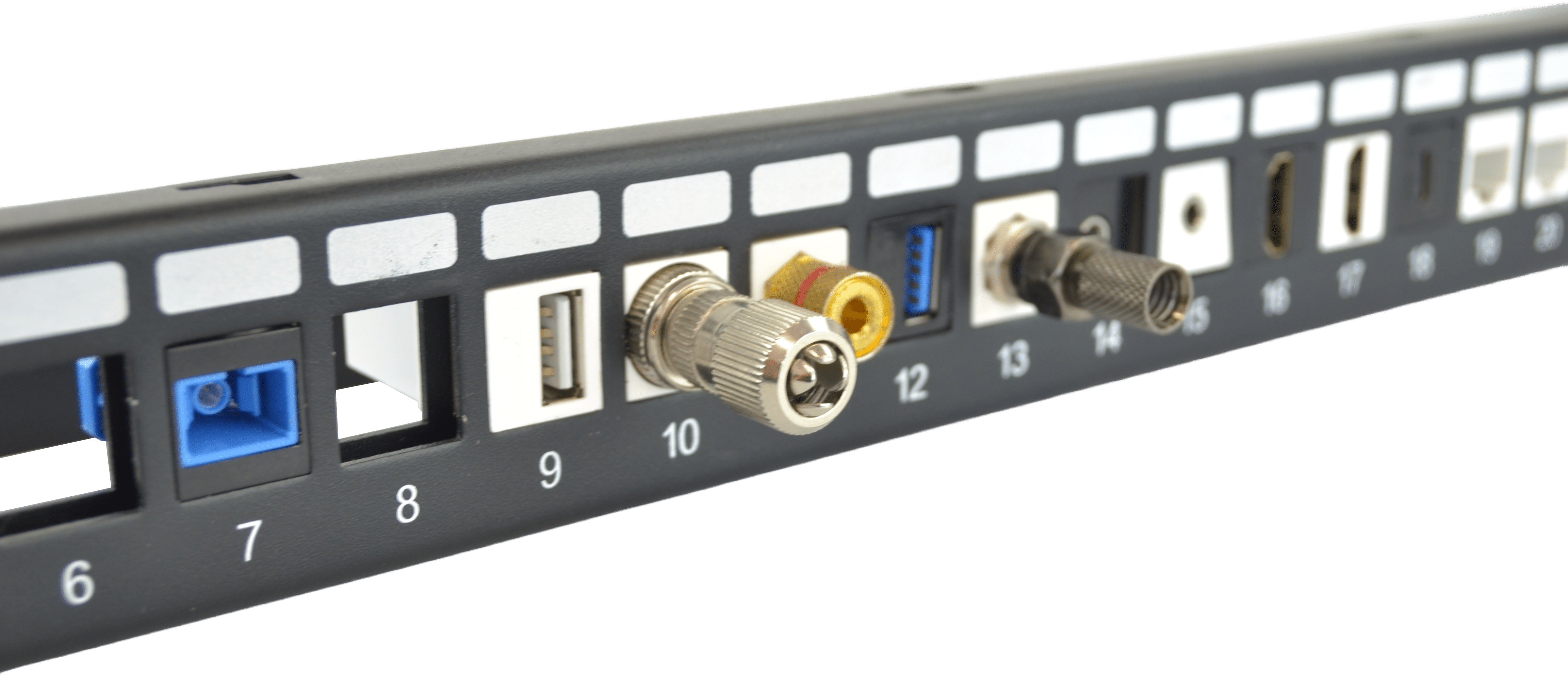
Multimedia systems have become integral in modern settings, providing a seamless integration of audio, video, and data across various platforms. From sophisticated home theatres to dynamic business environments, these systems offer enhanced connectivity and functionality. Central to this integration are patch panels and keystone inserts, which serve as the backbone for organising and managing multimedia connections. Understanding their roles and functionalities is crucial for maximising the efficiency of your multimedia setup.
Understanding Multimedia Patch Panels
Multimedia patch panels are hardware used in network cabling and multimedia setups. They consist of a series of ports (keystones) on a panel to manage and connect different types of cables. These panels provide a centralised location for all multimedia connections, making it easier to organise and maintain the system.
In multimedia setups, patch panels are vital for streamlining connectivity. They offer a flexible platform for connecting various multimedia devices, allowing for easy changes and upgrades to the system. The use of a patch panel minimises clutter and enhances the overall aesthetics and functionality of multimedia systems. Explore our multimedia patch panels here.
The Versatility of Keystone Inserts
Keystone inserts are modular components that can be easily fitted into patch panels or wall plates. They serve as adaptable connectors for various multimedia cables. This versatility allows for customisable setups to suit specific audio, video, and data needs in any multimedia system.
-
USB 2.0 Keystone: Suitable for standard USB connections, ensuring compatibility with a variety of devices.
-
Optical TOS SPDIF Keystone: Perfect for digital audio connections, providing superior sound quality.
-
SC Fibre Keystone: Designed for fibre optic connections, offering high-speed data transmission.
-
RCA Phono Keystone: Ideal for audio and video connections, commonly used in home theatres.
-
LC Fibre Keystone: Another fibre optic option, ensuring high-quality data and audio/video transmission.
-
3.5mm Jack Keystone: Essential for headphone and audio connections.
-
F-Type Keystone: Used for satellite and cable connections, ensuring high-quality video transmission.
-
Cat6a Shielded Keystone: Provides enhanced network connectivity, crucial for high-speed internet and network applications.
-
Cat6 Keystone: A staple for Ethernet connections, supporting high-speed networks.
-
Cat5e Keystone Insert: Offers reliable network connectivity, suitable for various internet and intranet applications.
-
Banana Plug Keystone: Ideal for speaker connections in audio systems.
-
BNC Keystone: Commonly used in professional video and surveillance systems.
-
Blank Keystone: Provides versatility in customising and managing connections as needs change.
Each keystone insert offers a unique function, allowing for a tailored multimedia setup that can evolve with technological advancements and personal requirements.
How to Effectively Integrate Patch Panels and Keystone Inserts in a Multimedia Setup
Integrating patch panels and keystone inserts requires planning. The key is to understand the connectivity needs of your multimedia system and select the appropriate types of keystone inserts. Arranging them in a patch panel creates an organised and accessible configuration.
-
Plan your layout based on the types of connections required.
-
Label each port on the patch panel for easy identification.
-
Regularly update the setup as your multimedia needs evolve.
Conclusion
Patch panels and keystone inserts are fundamental components in creating an efficient and organised multimedia system. Their versatility and customisability allow for a tailored approach to suit any multimedia requirement. We encourage you to explore our extensive range of products and find the perfect solution for your multimedia needs.








 Quick Add
Quick Add
