5 Reasons You Need a Multi-Monitor Set-Up
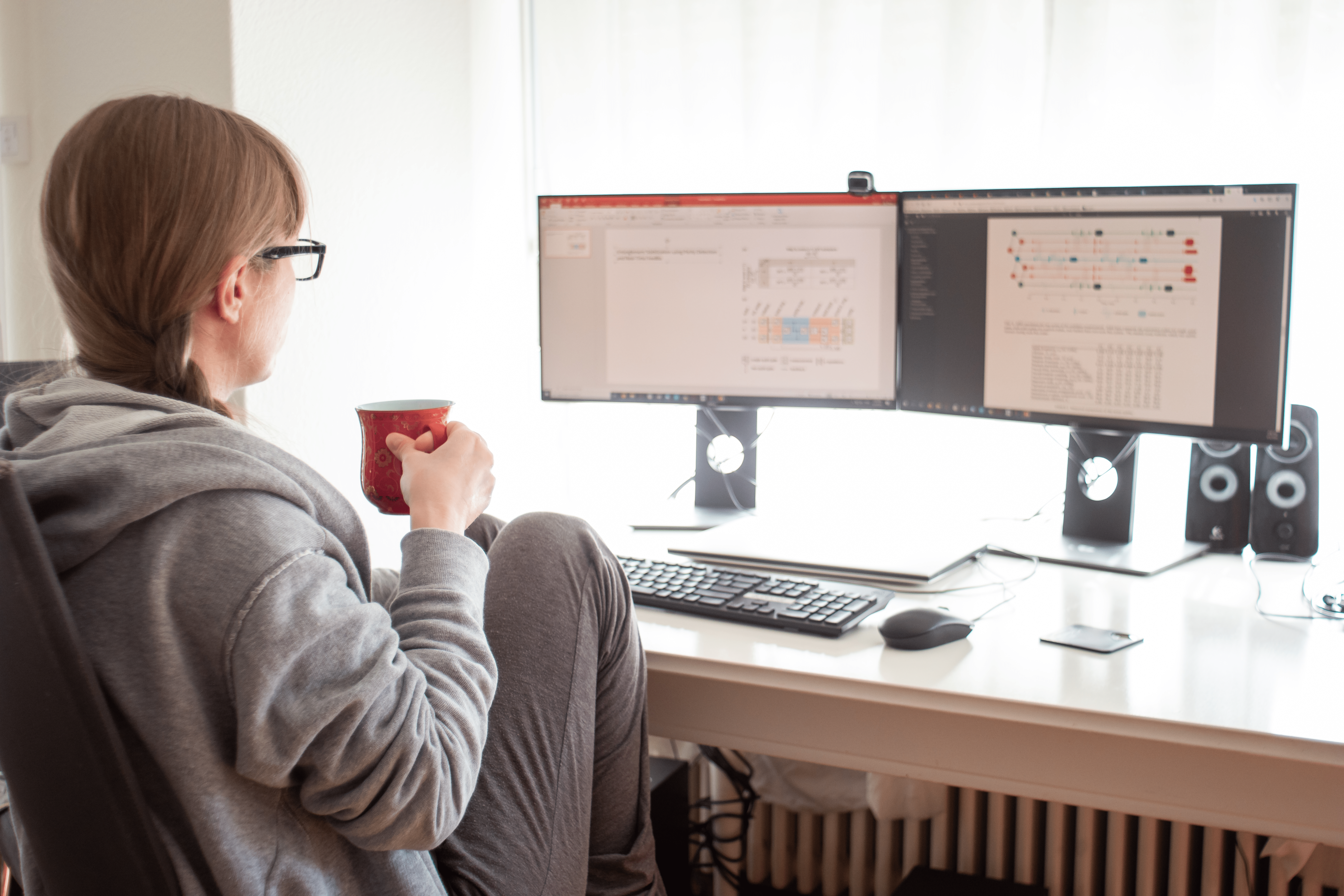
Moving from a single monitor to a dual-monitor or triple-monitor setup will transform the way you use your PC, whether you're trying to expand your screen space for gaming or productivity. You may not only switch between applications without using any fiddly keyboard shortcuts, but you can even rotate screens to better suit the work at hand, depending on the monitor. A single monitor may be holding you back, so let's talk about how you may boost your productivity and take advantage of the many advantages of multiple screens. Here are a few reasons why you need a multi-monitor setup. When we talk about dual screens or numerous monitors, we usually mean that they're all powered by the same computer. Of course, there will be occasions when you just want two screens side by side with no connection so that you can check notes while Zooming or watch a lesson video while working on Photoshop. When it comes to a dual-display configuration, there are numerous options, such as a laptop to monitor or an iMac to a tablet. It won't matter if you have numerous screens on your desk if you can't connect them to your computer. Make sure you have all of the possible connection ports you'll require. There are a variety of connection types available, with VGA and DVI ports found on older computers and displays, while modern devices employ improved HDMI and DisplayPort connections. Fortunately, identifying these is simple; they'll be located on the back of your computer, alongside the other input/output connections. Integrated or dedicated graphics will be positioned vertically towards the top of the casing or horizontally towards the bottom, depending on whether you're utilising integrated or dedicated graphics. The sort of port you select is mostly dictated by the type of output you require, which is normally decided by the monitor's resolution and refresh rate. On a single monitor, you can examine the various resolutions and refresh rates provided by DVI, HDMI, and DisplayPort. VGA isn't on this list because it's nearly obsolete today, unable to deliver even 720p resolutions. In some circumstances, you may find that you don't have enough ports of the type you want to utilise, in which case a splitter could be a good investment. These straightforward devices do exactly what they say on the tin, allowing you to connect numerous video cables to a single port. If you do decide to utilise a splitter, make sure you read the specifications thoroughly. Mac to iPadOS Sidecar is a tool that can be used to connect two Apple gadgets. Sidecar isn't compatible with all Macs, but you can check compatibility here to see if yours is. There are no wires required; everything is done through AirPlay or your Display settings, depending on whatever MacOS version you're running. Simply click the AirPlay symbol in the top menu bar, or go to Display Settings and use the drop-down option to connect to the iPad. You can either extend or mirror your screen. If you wish to use two screens, you'll probably want to extend your display. Windows 7+ to iPadOS / Windows 7+ to Android / Mac to iPADOS / Mac to Android You'll need an app like Duet Display to broadcast from a PC running Windows 7 or above or a compatible Mac running MacOS to an iPad or Android tablet. Other compatible apps and software are available for older devices, however, Duet Display is the most stable. Once you are set up, here are some of the benefits of your new set up: Unlike a single screen, you must frequently switch between open windows, which disrupts your concentration. You may spread your work across both screens, saving time and keeping you more focused. Workers utilising multiple monitors required less time to finish jobs and were 40 percent more productive, according to studies conducted by Utah and Wichita State universities. Working on two displays saves time by reducing the amount of time spent opening and shutting browsers or documents. If you can see more of the language or data you're working with, writing or working with spreadsheets might take less time. According to research conducted by the University of Utah, switching from a single 17-inch computer monitor to two 19-inch screens results in an additional 56 days of labour. Because your computer desktop is fundamentally the same as your physical workstation, a second screen gives you extra room and opportunities to manage your files, apps, and media. Multiple screens make online meetings more convenient. Use one display for your video call and another for notes or project specifics. You'll also avoid any unpleasant situations that arise from mistakenly closing browser windows or documents in a hurry to discover anything. It's all too easy to lose track of what you're doing when switching back and forth between browser windows and your word processor. Is it any surprise, then, that mistakes occur? Making mistakes when entering data can be a major problem. Dual screens have been shown to reduce errors by 20%, which is beneficial to both you and your company. What could be better than viewing a movie on a single screen? Two of them. Adding a second monitor to your movie setup improves the overall quality of the experience. Even if you have one of the greatest monitors with the best visual quality, you may always double your potential. When you watch movies on a dual monitor arrangement, you get a closer experience to what you'd get in a theatre, which is something that everyone wants. Your favourite blockbuster films can be evenly distributed across two gorgeous monitors, each contributing to a more immersive experience than you ever dreamed. The advantage of having two monitors is that they can be used in a variety of ways. Assuming you've chosen at least one with a rotating and movable stand, you can put one screen in portrait mode and the other in landscape mode. Although it may not appear to be of much use to the average worker, the ability to position a screen portrait can be quite useful to designers and videographers. Designers can gain a different perspective on their work by repositioning the screen in this manner, as well as varying their workspace. If you have any questions about distribution, get in touch today! How to Set Up Dual Monitors
Helps Maintain Focus & Productivity
The Ideal Setup for Meetings
Reduces Errors
Create a Cinematic Experience
Make your office more Versatile








 Quick Add
Quick Add