TV and Radio Signal Aligner/Finder Meter
Product Code: UHFVHFFIND
- Find the best position for aerial
- Connects in-line with your antenna
- Light weight & small size
Product Description
Signal Finder for UHF TV and VHF DAB
Features:
- To assist with correct aerial orientation.
- Small and compact.
- LED light indication.
- Frequency range 40-862MHz.
- Easy to use.
- Battery powered - 9V battery (not supplied).
Technical Information:
- Connect the aerial to the socket on the meter marked as Antenna, using lead supplied.
- Connect the TV, STB (Set-Top Box) or other receiver to the socket marked as Receiver.
- Switch the power on using the on/off switch (see diagram).
- Point the aerial in the direction recommended or if unknown in the same direction as other aerials in sight.
- Slowly turn the aerial in a horizontal arc until you find the direction which displays the most LEDs: this is the best orientation for your aerial.
- Secure the aerial facing in the direction found.
| Frequency Range (MHz) | Input Level (dBV) | Power Requirement | External Power Source (V DC) | Battery Type (V) |
| 40-862 | 50-90 | 5V DC, 40mA | 5-12 | 9 PP3 |
Technical Specification
Width
190mm
Depth
60mm
Height
25mm
Weight
0.06kg
01/02/2026
31/01/2026
Very easy to order online, good value, excellent communications, fast delivery, and very professional service.
28/01/2026
Very good. Goods arrived in good time, no problems.
24/01/2026
Fantastic customer service and quick delivery either DPD. Faultless experience, would hesitate to purchase from them again.
16/01/2026
Excellent buying experience and customer friendly service together with an easy to navigate website. Great Company to deal with - definitely would purchase again and recommend to others.
Google Company Reviews
02/02/2026
great communication - great experience
21/01/2026
Great Service @ Great Price
15/01/2026
Super easy and professional communication with the team at Blake. And a great quality product.
31/12/2025
Excellent service quality products
30/12/2025
First class experience, part worked well.








 Quick Add
Quick Add



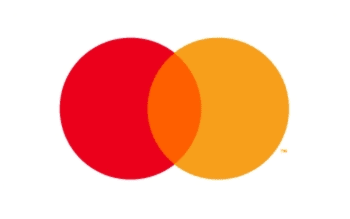











Great tech support lead to an order which was prepared for dispatch within an hour and was delivered with impressive speed.